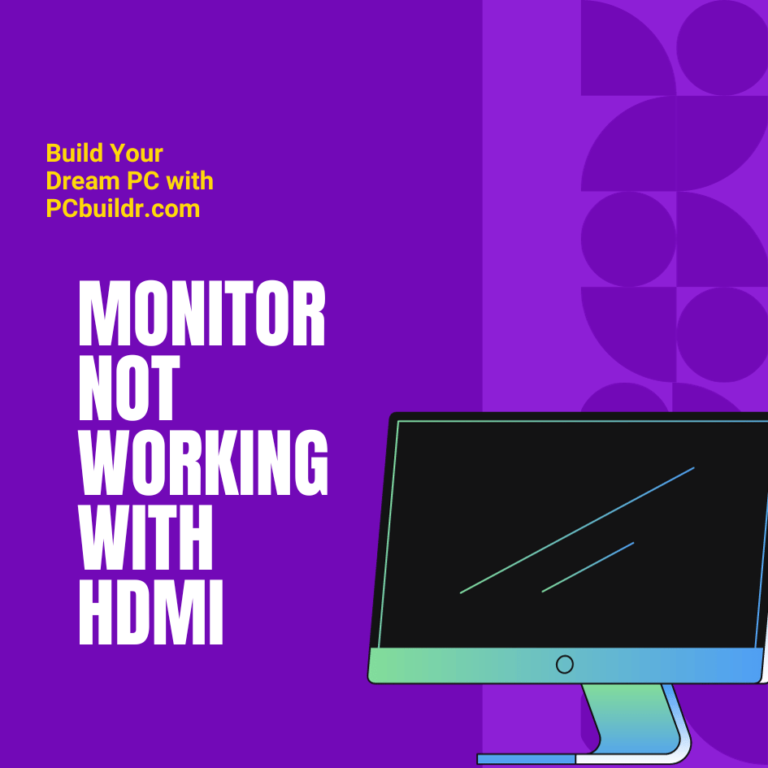Absolutely, curved monitors have become increasingly popular among gamers in recent years, and for good reason. They offer a unique and immersive gaming experience that can enhance your gameplay in various ways.
1. Immersive Gaming Experience
Imagine being in the center of the action, surrounded by your gaming world. Curved monitors are designed to wrap around your field of vision, providing a more immersive gaming experience. This curvature mimics the natural shape of your eyes and peripheral vision, making you feel like you’re right in the game. It’s like having your own private gaming cockpit!
2. Reduced Distortion and Glare
One of the biggest advantages of a curved monitor is the reduction in distortion and glare. When you’re using a flat monitor, the edges of the screen can appear farther away from your eyes than the center, causing distortion and potential glare from ambient light sources. With a curved monitor, the entire screen remains equidistant from your eyes, reducing these issues.
3. Better Focus on the Action
A curved monitor can help you stay focused on the action. By curving the screen towards you, it minimizes distractions from the surrounding environment. This can be particularly beneficial in fast-paced games where every second counts. It’s like having blinders on a racehorse – you’re locked in and ready to dominate.
4. Wider Field of View
Curved monitors often come in larger sizes compared to flat ones. This extra screen real estate provides a wider field of view, which is fantastic for open-world games, racing sims, and first-person shooters. You’ll be able to see more of the game world without constantly panning your camera.
5. Enhanced Depth Perception
The curvature of the screen can also enhance your depth perception. It helps objects in the game world appear more three-dimensional, making it easier to judge distances and react quickly. This can be a game-changer in competitive gaming.
6. Multiple Monitor Setup Made Easier
If you’re considering a multi-monitor setup, curved monitors are a great choice. They can be arranged in a semi-circle, providing a more seamless and immersive experience. No more awkward bezel gaps breaking up your gaming world!
7. Aesthetics Matter
Let’s not forget the aesthetics. Curved monitors simply look cool. They add a touch of futuristic style to your gaming setup, and that can enhance the overall atmosphere of your gaming space.
8. Consider Your Budget and Space
Of course, before you rush out to buy a curved monitor, consider your budget and available space. Curved monitors tend to be a bit more expensive than their flat counterparts, so make sure it fits within your budget. Also, check if your gaming setup can accommodate the extra size of a curved display.
9. Panel Type and Refresh Rate
Don’t forget to pay attention to the panel type and refresh rate. Look for a curved monitor with a high refresh rate (e.g., 144Hz or higher) and a fast response time for smooth and responsive gaming. Additionally, choose between VA, IPS, or TN panels based on your preference for color accuracy and viewing angles.
10. Test it Out
Lastly, if possible, test out a curved monitor before making a final decision. Everyone’s preferences are different, and what works for one gamer may not work for another. Go to an electronics store and experience the immersive gameplay for yourself.
In summary, curved monitors can be an excellent choice for gaming due to their immersive qualities, reduced distortion, and enhanced focus. They provide a wider field of view, improved depth perception, and make multi-monitor setups more seamless. However, consider your budget, space, and gaming preferences before making the investment. Ultimately, the decision should align with your gaming style and personal taste. Happy gaming!
FAQS
1. Are curved monitors better for gaming than flat monitors?
Curved monitors can provide a more immersive gaming experience due to their ability to wrap the screen around your field of vision. However, whether they are “better” depends on personal preference. Some gamers prefer flat monitors for certain game genres.
2. What size of curved monitor is best for gaming?
The ideal size depends on your preference and available space. Larger curved monitors (27 inches and above) are often preferred for gaming to provide a wider field of view, but it ultimately comes down to your personal comfort and budget.
3. Do curved monitors reduce eye strain during extended gaming sessions?
Curved monitors can help reduce eye strain by providing a more uniform viewing distance across the screen. However, proper ergonomics, ambient lighting, and taking breaks are also important factors in reducing eye strain during gaming.
4. Can I use a curved monitor for tasks other than gaming?
Yes, curved monitors are versatile and can be used for various tasks, including office work, video editing, and content consumption. The curvature can enhance the viewing experience for movies and productivity tasks as well.
5. Do curved monitors have a higher refresh rate for smoother gaming?
Curved monitors are available with a variety of refresh rates, just like flat monitors. Some curved monitors offer high refresh rates (e.g., 144Hz, 240Hz) for smoother gaming, but it’s essential to choose one that aligns with your gaming needs and hardware capabilities.
6. Do curved monitors suffer from distortion at the edges of the screen?
Curved monitors are designed to reduce distortion compared to flat monitors. The curvature helps maintain a consistent distance from your eyes to the screen, minimizing distortion and improving immersion.
7. Are curved monitors more expensive than flat monitors?
Curved monitors tend to be slightly more expensive than their flat counterparts with similar specifications. The price difference can vary based on the brand, size, and features of the monitor.
8. Can I use multiple curved monitors for a multi-monitor gaming setup?
Yes, you can use multiple curved monitors for a multi-monitor gaming setup. In fact, curved monitors are often preferred for this purpose as they can create a more seamless and immersive gaming environment.
9. What panel type should I choose for a curved gaming monitor?
The panel type (e.g., VA, IPS, TN) should be chosen based on your preferences for color accuracy, viewing angles, and response time. Consider your gaming priorities when selecting the panel type.
10. Can I wall-mount a curved gaming monitor?
Yes, many curved monitors come with VESA mount compatibility, allowing you to wall-mount them if desired. Be sure to check the monitor’s specifications for VESA mount compatibility and the required VESA mount size.